演示图
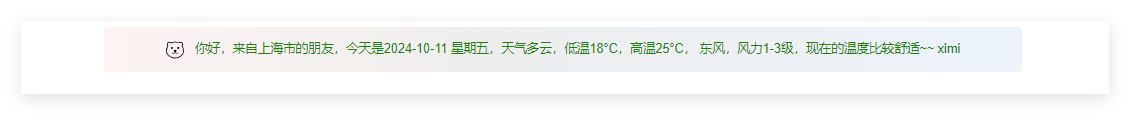
代码
<!DOCTYPE html>
<html lang="zh-CN">
<head>
<meta charset="UTF-8">
<meta name="viewport" content="width=device-width, initial-scale=1.0">
<title>天气信息</title>
<style>
/* 样式可根据需要修改 */
#weatherInfo {
border: none; /* 取消边框 */
max-width: 1000px;
margin: 25px auto;
text-align: center;
font-family: Arial, sans-serif;
line-height: 30px;
font-size: 14px;
color: #1E7A11;
font-weight: 400;
margin-top: 8px;
margin-bottom: 8px;
background-image: linear-gradient(90deg,#fdf3f3 0,#eee 42%,#ecf3fb 100%);
padding: 10px; /* 添加内边距 */
border-radius: 5px; /* 添加圆角 */
}
.icon {
display: inline-block; /* 改为 inline-block,确保与文本在同一行 */
background: url(https://www.3bbs.cn/template/x520_v2ex/qin_images/footer.svg) no-repeat center;
background-size: 20px; /* 确保图标大小合适 */
height: 20px; /* 设置合适的图标高度 */
width: 20px; /* 设置合适的图标宽度 */
margin-right: 8px; /* 图标与文字之间的间距 */
vertical-align: middle; /* 垂直对齐 */
}
</style>
</head>
<body>
<div id="weatherInfo">加载中...</div>
<script>
// 使用 fetch 获取天气信息
fetch("https://api.vvhan.com/api/weather")
.then(response => response.json()) // 将响应转换为 JSON
.then(data => {
if (data.success) {
// 提取所需数据
const city = data.city;
const date = data.data.date;
const week = data.data.week;
const type = data.data.type;
const low = data.data.low;
const high = data.data.high;
const fengxiang = data.data.fengxiang;
const fengli = data.data.fengli;
const tip = data.tip;
// 格式化显示的信息,添加图标
const weatherInfo = `
<span class="icon"></span>
你好,来自${city}的朋友,今天是${date} ${week},天气${type},低温${low},高温${high},
${fengxiang},风力${fengli},${tip}~ ximi`;
// 将信息插入到指定的 div 中,使用 innerHTML 支持 HTML 格式
document.getElementById("weatherInfo").innerHTML = weatherInfo;
} else {
document.getElementById("weatherInfo").textContent = "无法获取天气信息。";
}
})
.catch(error => {
console.error("获取天气信息失败:", error);
document.getElementById("weatherInfo").textContent = "获取天气信息失败,请稍后再试。";
});
</script>
</body>
</html>
感谢您的来访,获取更多精彩文章请收藏本站。


THE END










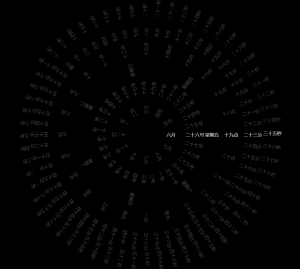





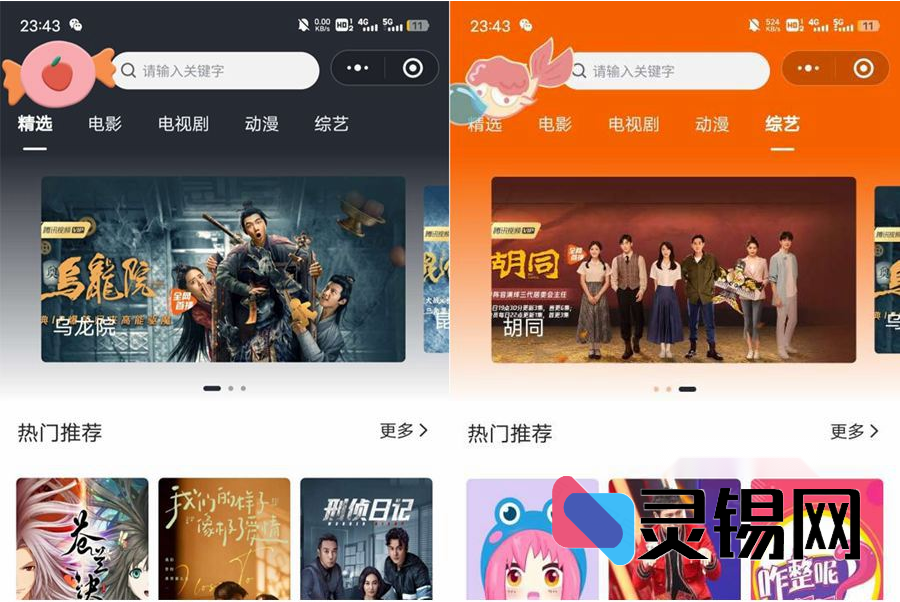

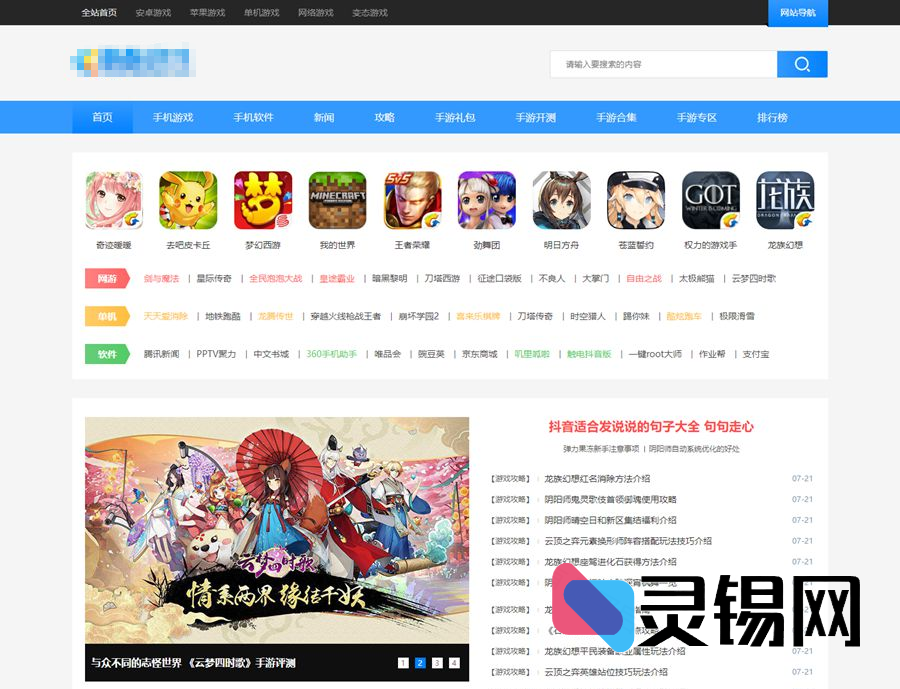

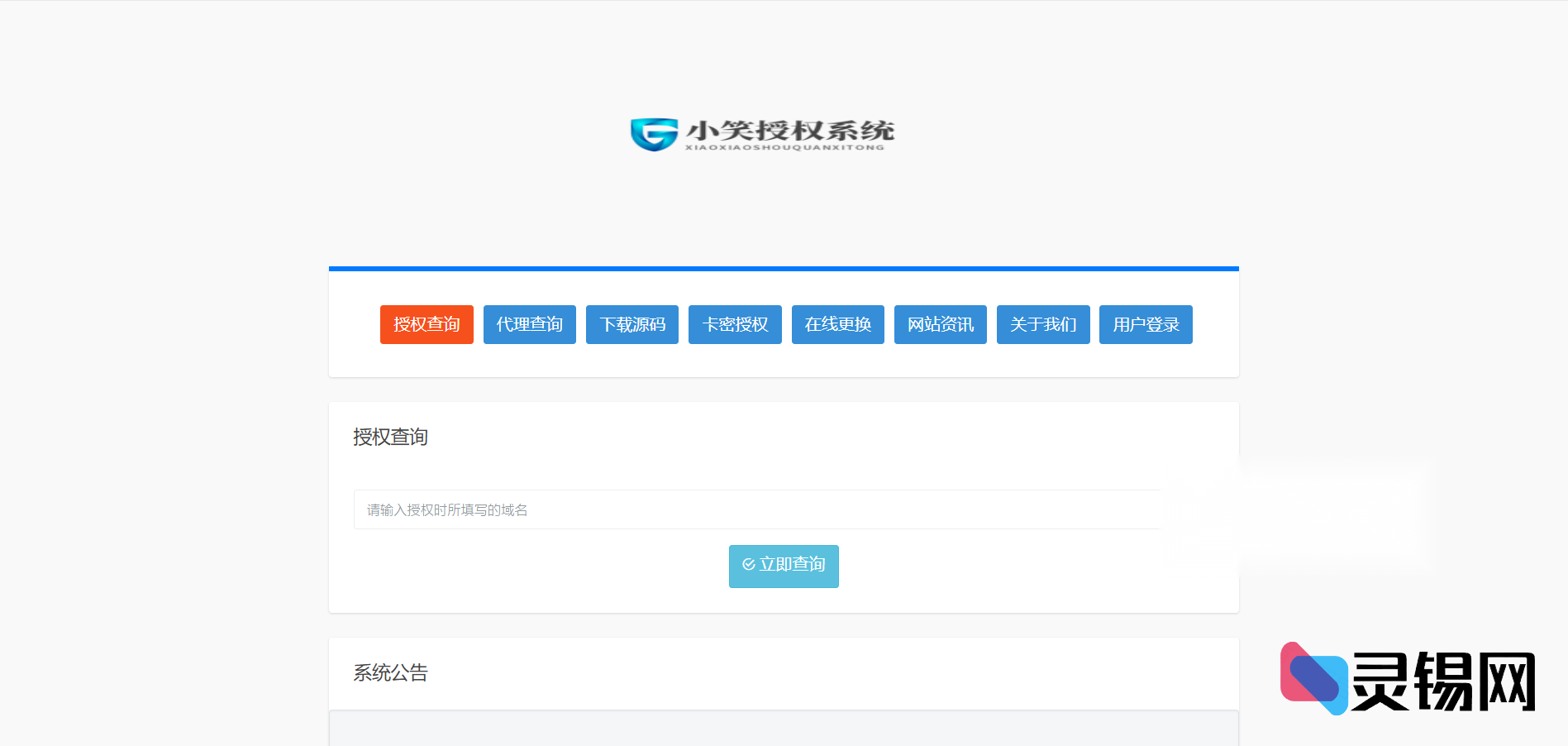
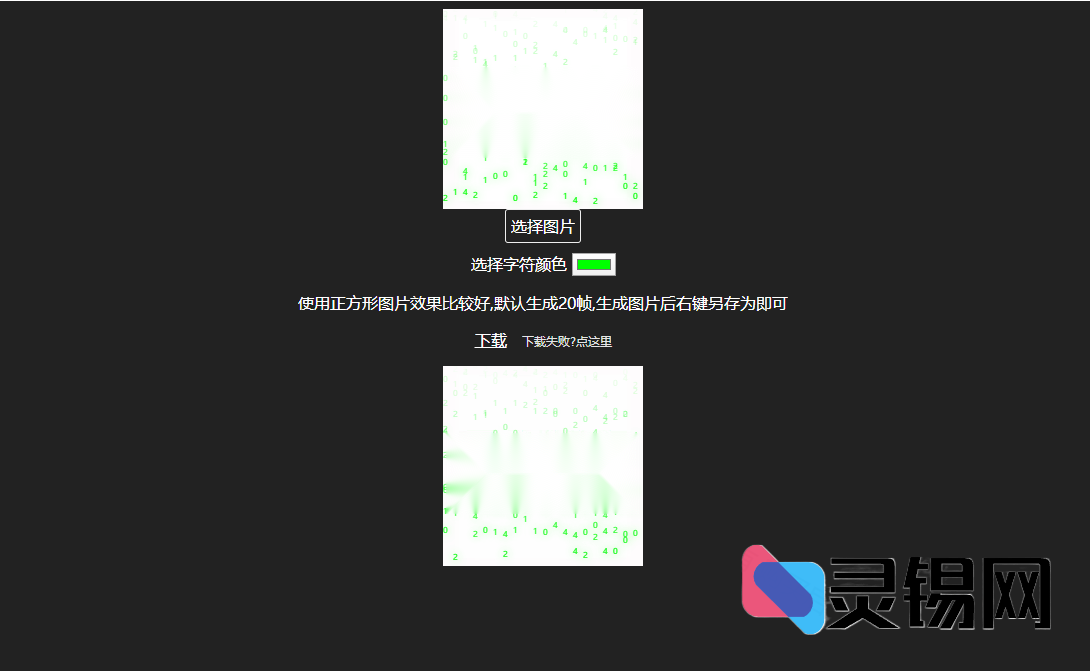




暂无评论内容